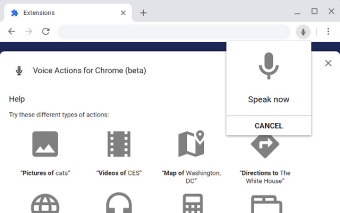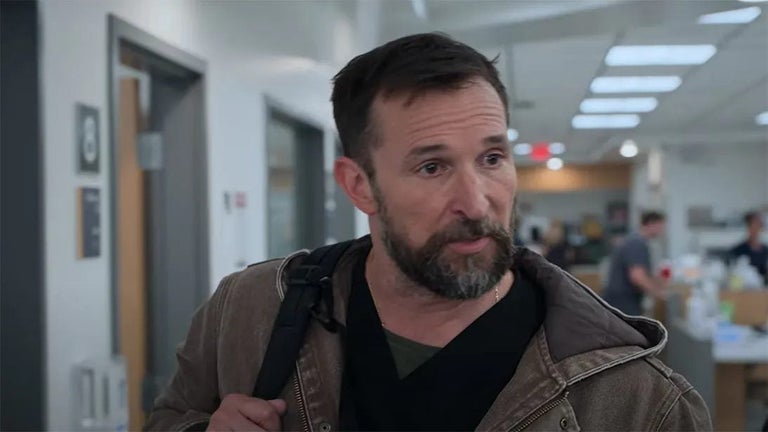Control Your Browser with Voice Actions for Chrome
Voice Actions for Chrome is a free add-on that allows you to control your Chrome/Chromium browser using your voice. This innovative tool is the first of its kind available for Chrome, offering similar functionality to voice actions and voice search apps on Android and iOS.
With Voice Actions for Chrome, you can perform a variety of tasks simply by speaking. You can search the web using spoken queries, open web pages and Chrome apps by name, and even get maps or directions by mentioning a specific location or destination. Additionally, you can search for music by artist, album, or song name without the need to manually browse through tabs.
One of the standout features of Voice Actions for Chrome is its hands-free activation. By simply saying "OK Chrome," you can initiate voice commands without even touching your keyboard or mouse. This makes browsing even more convenient and accessible.
The add-on requires certain permissions, including access to your tabs for the "switch to ~" command, access to your installed apps for the "launch ~" command (which requires enabling Chrome app launching in options), and access to your top sites for the "I'm feeling lucky" command. It's important to note that none of your browsing data is stored by the extension, ensuring your privacy and security.
For updates and additional information, you can follow Voice Actions for Chrome on Facebook (@ChromeVoiceActions) and Twitter The extension was created by Zachary Yaro and is supported in part through donations on Ko-fi (ko-fi.com/ZMYaro) and Patreon (patreon.com/ZMYaro). If you're interested, you can also access the source code on GitHub (github.com/ZMYaro/chrome-voice-actions).